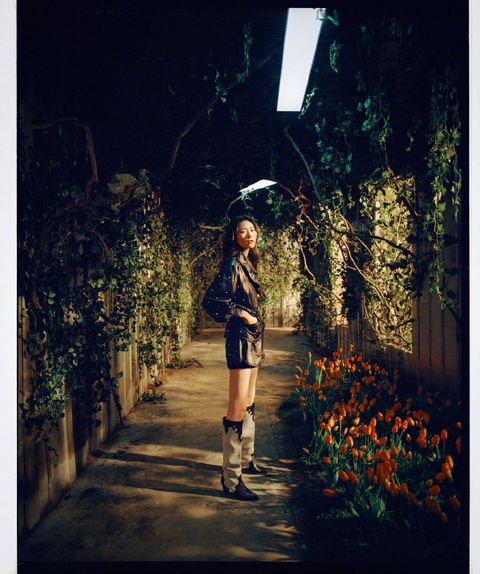Chat GPT PowerPoint Tutorial
Welcome to this PowerPoint tutorial that will guide you step by step on how to create a presentation using Chat GPT. In this tutorial, we will cover the basics of Chat GPT and how you can leverage its capabilities to build compelling PowerPoint presentations. Let’s get started!
Understanding Chat GPT
Chat GPT is an advanced language model developed by OpenAI. It is designed to generate human-like text based on the context provided. Chat GPT has been trained on a vast amount of data and can understand and respond to a wide range of prompts, making it an excellent tool for creating content, including PowerPoint presentations.
To use Chat GPT effectively for creating PowerPoint presentations, you need to provide clear and specific prompts that outline the content and structure you want to include. By providing the right instructions and prompts, you can generate well-structured slides and engaging content.
Preparing the Content

Before we start creating a PowerPoint presentation using Chat GPT, it’s important to have a clear idea of the content you want to include. Outline the main topics, subtopics, and any supporting information you want to include in your presentation.
Consider creating a rough outline or storyboard of your presentation to help you generate more coherent and structured prompts for Chat GPT. This will enhance the quality of the generated text and make the overall presentation more organized.
Creating the Slides
Now that you have your content prepared, it’s time to start creating the slides for your PowerPoint presentation.
Start with the title slide. You can generate a prompt like: “Create a title slide with the title ‘Introduction to Chat GPT’.” Chat GPT will generate the slide content for you. Review the generated text and make any necessary edits to ensure it meets your requirements.
Move on to the next slide. For example, generate a prompt like: “Create a slide introducing Chat GPT and its features.” Again, review the generated text, make edits, and refine the content until you are satisfied.
Repeat this process for each slide, providing specific prompts for the content you want to include on each slide. Remember to be clear and concise in your prompts to ensure Chat GPT understands your requirements accurately.
Enhancing Visual Appeal
Creating visually appealing slides is crucial for a PowerPoint presentation. While Chat GPT can generate the textual content, you still need to enhance the visual appeal of your slides manually.
Add images, charts, graphs, or any other visual elements relevant to your presentation. You can use prompts like: “Add an image related to chatbots” or “Insert a graph showing the growth of AI technology.” Chat GPT will not generate the visual elements for you, so you will have to find suitable visual content yourself.
Reviewing and Editing
Once you have generated the content for all the slides and added the necessary visual elements, it’s time to review and edit your presentation.
Go through each slide and make sure the content flows logically and coherently. Edit any grammatical errors, rephrase sentences for clarity, and ensure the overall presentation is engaging and persuasive.
Remember, Chat GPT is a language model, and while it can generate text, it can sometimes produce irrelevant or nonsensical content. It’s essential to review and edit the generated text to ensure it aligns with your presentation goals.
Conclusion
Using Chat GPT to create PowerPoint presentations can be a powerful and efficient way to generate content. However, it’s important to remember that Chat GPT is a tool and not a substitute for human creativity and expertise.
By leveraging the capabilities of Chat GPT and combining it with your own knowledge and vision, you can create compelling and engaging PowerPoint presentations. Keep practicing and refining your prompts and always remember to review and edit the generated content to make it truly outstanding.
We hope this tutorial has been helpful in guiding you through the process of using Chat GPT for PowerPoint presentations. Start exploring the possibilities and unleash your creativity with Chat GPT!