PPT: A Powerful Tool for Creating Impactful Presentations
Public presentations play a crucial role in academia, business, and various other fields. They provide a platform for individuals to showcase their ideas, projects, and research findings. To make a presentation impactful, it is essential to have visually appealing slides that effectively convey your message. PowerPoint (PPT) is a widely used tool for creating presentations due to its versatility, user-friendliness, and extensive features.
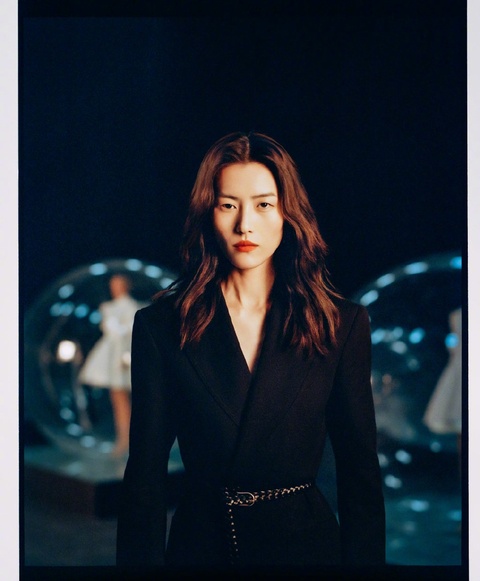
The Benefits of Using PowerPoint
PowerPoint offers numerous benefits that make it an ideal choice for creating presentations:
Easy to Use: PowerPoint has an intuitive interface and simple design tools that allow users of all levels of expertise to create professional-looking slides.
Visual Appeal: With a wide range of templates, color schemes, and formatting options, PowerPoint allows you to create visually captivating slides that enhance audience engagement.
Effective Communication: PowerPoint enables you to present your ideas in a structured and organized manner, making it easier for your audience to understand and retain information.
Multimedia Integration: You can include images, videos, audio clips, and animations in your PowerPoint slides to make them more interactive and engaging.
Collaboration and Sharing: PowerPoint offers collaboration features, allowing multiple individuals to work on the same presentation simultaneously. Additionally, you can easily share your slides with others via email or cloud storage platforms.
Tips for Creating Impactful PowerPoint Presentations
To create a presentation that leaves a lasting impression on your audience, consider the following tips:
Keep It Simple: Avoid cluttering slides with excessive text or complex visuals. Use concise bullet points, relevant images, and key phrases to convey your message effectively.
Use Visuals Wisely: Visual elements such as graphs, charts, and images can enhance understanding and retention. Ensure that your visuals are clear, high-resolution, and directly support the content.
Choose Fonts and Colors Thoughtfully: Select fonts that are clear, easy to read, and consistent throughout the presentation. Use color schemes that complement each other and align with the topic or theme of your presentation.
Practice Proper Slide Transitions: Smooth transitions between slides create a seamless flow and prevent distractions. Use transitions sparingly and opt for simple yet visually appealing effects.
Engage the Audience: Incorporate interactive elements, such as polls or quizzes, to actively engage your audience. Encourage questions and discussion to foster a dynamic presentation environment.
Rehearse and Time Your Presentation: Practice your presentation multiple times to ensure that you are comfortable with the content and timing. Aim to deliver your talk within the allocated time to maintain audience interest.
Conclusion
PowerPoint is a powerful tool that enables individuals to create impactful presentations. Its user-friendly interface, extensive features, and visual appeal make it an excellent choice for professionals in various fields. By following best practices and incorporating engaging elements, you can leverage PowerPoint to effectively communicate your ideas, capture audience attention, and deliver memorable presentations.


